Show Sales Numbers (SSN)
A WooCommerce Plugin - Version 1.3
- created: 02/09/2014
- latest update: 02/06/2015
- by: hupe-graphics
- Plugin-Page: www.hupe-graphics.de/hg-ssn.html
- Support: www.hupe-graphics.de/helpdesk
- email: support@hupe-graphics.de
Show Sales Numbers displays the number of sales and the number of comments for the current product on the single product page.
You can easily change the Position Text, Style and Icons via Admin Settings. You can also disable/enable the output per product individual or for Products with 0 Sales.
Thank you for purchasing my plugin. If you have any questions that are beyond the scope of this documentation file, please feel free to email via my user page contact form here. Thanks so much!
Description and Features
The Plugin Show Sales Numbers (SSN) displays hte number of sales and the number of comments for the current product on the single product page. The Message is placed after the Product Tags Listing and before the ShareThis Icons, but you can change position via Settings.
You can change the Text and Style of the message individually. Choose between 5 predefined CSS-Styles or use your own CSS-Class.
You can choose the Icon you like. 10 different Icons royalty free to use by you are included. They are Icon Fonts so they scale wonderful sharp and diplay well on Retina Displays, too.
All this done easily from the Admin-Backend!
Easy to Configure via Settings Page
Message Position, Message-Text, Style, used Icons, Enable/Disable Message for Products with 0 Sales, Enable/Disable to show the Comments-Message, Enable/Disable Message per product. All this you can change easily from your Wordpress Backend!
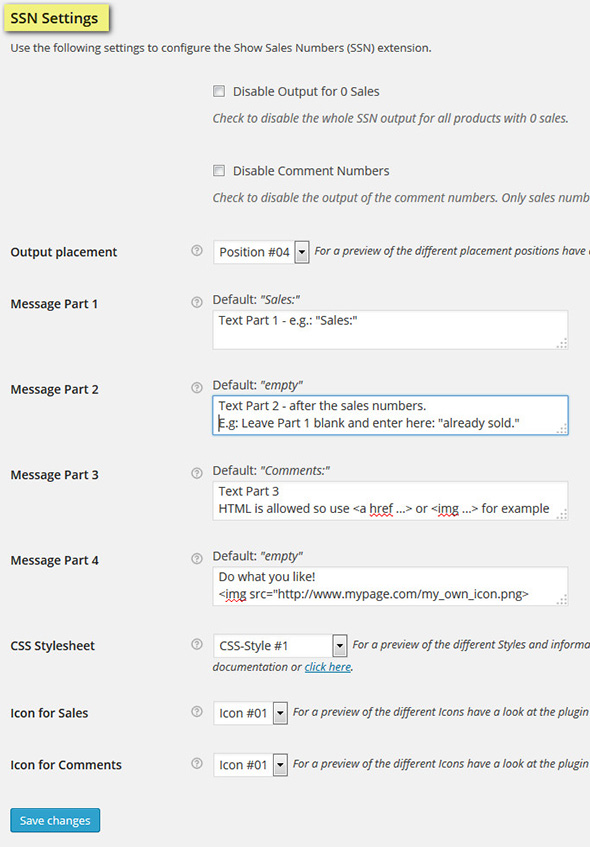
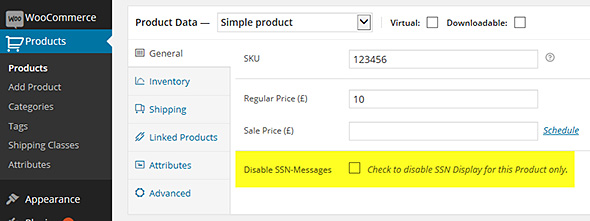
Enable/Disable if Sales are ZERO!
Decide globally if you want to hide the messages for products that have no sales at the moment.
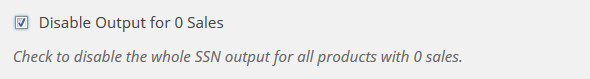
Enable/Disable Comments Message!
Decide globally if you only want to show the sales numbers or the comment numbers also.
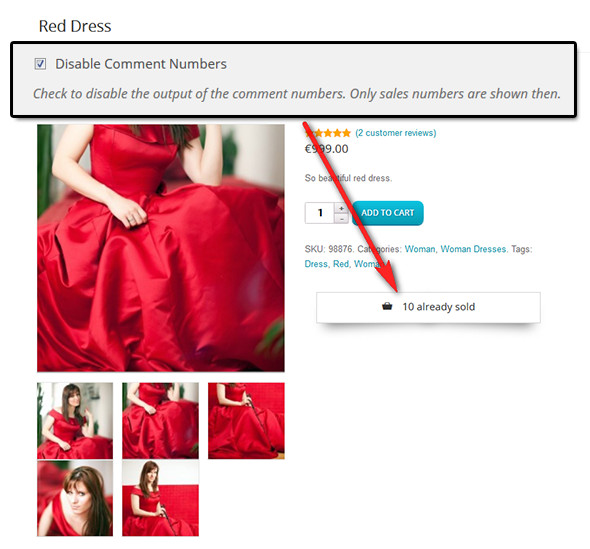
Enable/Disable Message per product!
Decide for each product if you want to show or not to show the messages on product page. By default the messages are enabled for all products.

Choose where to show the Message!
You can decide where you want the message to appear. Choose between 5 different places on the single product page by choosing number 1-5 from the dropdown. So easy!
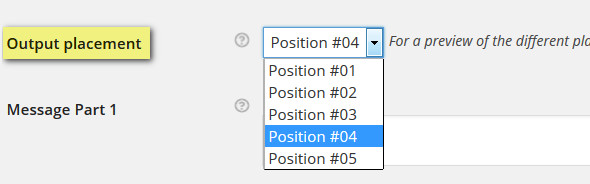
Use the Message Text you like!
No matter whatever you want to be displayed to the customer: Simply add your text in Settings and it will be delivered! No need of touching a language file or hardcode the Text. SO Easy!
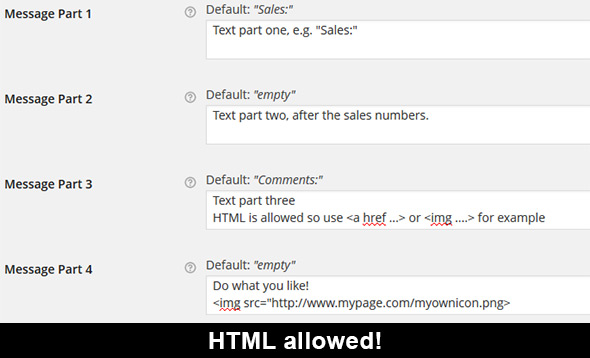
CSS Files Driven
The Style of the Message is completely driven by a CSS-File. So you can simply change it on the settings page to your needs. The Plugin comes with 5 different, predefined Styles ready to use. Or use your own CSS-Class.
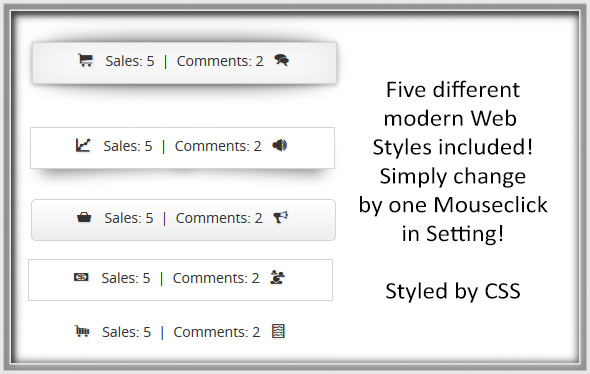
Icons included
You can use the included free Retina Ready Web Font Icons to make the Message more visible. They are based on Vector Graphics and are beautiful sharp on every display. You can simply Change the Icon on the settings page. Simply choose the one you like with one click! 5 Icons for Sales Message and 5 Icons for Commetns Message are included!

Installation
Via Admin-Dashboard
To install WooCommerce Show Sales Numbers (SSN) via the Admin-Dashboard you have to:
-
Make sure you have WordPress 3.5+ and WooCommerce 2.0.x installed (not tested with minor Versions but it may work).
-
WooCommerce does not have to be active during installation but this plugin won't do anything without WooCommerce being active
-
Download the plugin from CodeCanyon
-
Unzip the downloaded file and locate a file called wc-show-sales-numbers.zip in subfolder plugin
-
Log in to your WordPress administrator zone
- Go to Plugins | Add New | Upload:
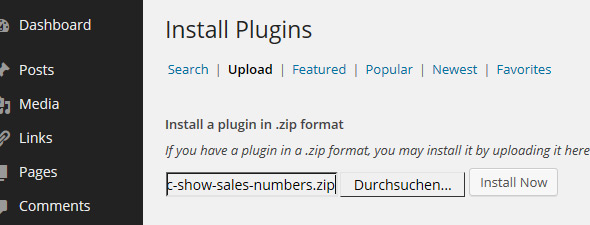
-
Upload file wc-show-sales-numbers.zip
- Activate the uploaded plugin. You don't have to do more, it works from now on with default settings! BUT: You can do more if you want. Have a look at the Quick Start Guide.
Via FTP
In case you want to upload via FTP:
-
Download the plugin from CodeCanyon
-
Extract the archive
-
Locate a file called wc-show-sales-numbers.zip in the plugin subfolder
-
Extract this file in a folder called wc-show-sales-numbers
-
Upload the folder to wp-content/plugins
-
In administrator zone, go to Plugins and activate this plugin
- That's it. You don't have to do more, it works from now on with default settings! BUT: You can do more if you want. Have a look at the Quick Start Guide.
Quick Start Guide
How to start
After successfull Installation and Activativation the plugin already works and shows the Number of Sales and the Number of Comments on every Single Product Pagewith the default Style, Icon an Message-Text:
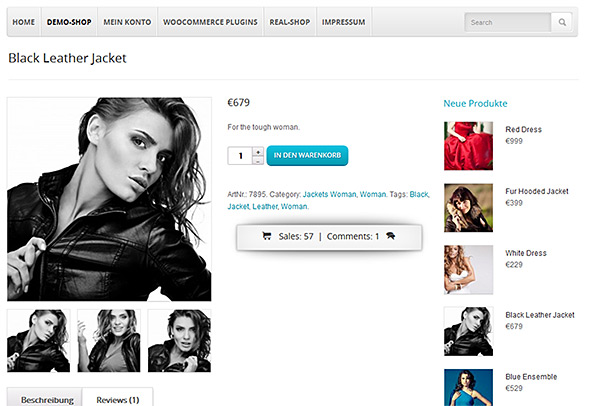
If you want to change something, please read further...
Where can I find the settings?
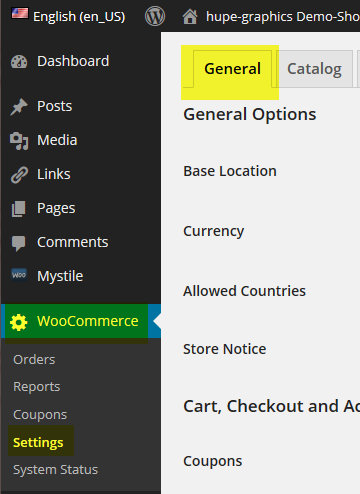
To access and change the settings you have to be logged-in to your Wordpress installation with admin rights. Please navigate to:
WooCommerce | Settings | General
You have to Scroll down a little bit, SSN-Settings are near to the end of the General-Tab.
In following read how to change settings.
Change the Position of the Message
Choose the number of the Place where you want the Message to appaer:
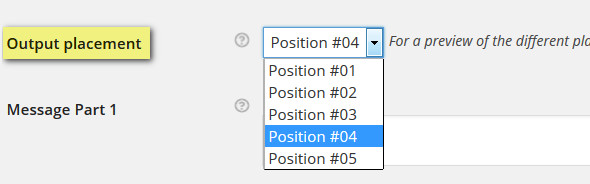
Here's an overviews which number represents which place. It may vary depending on the style you use.
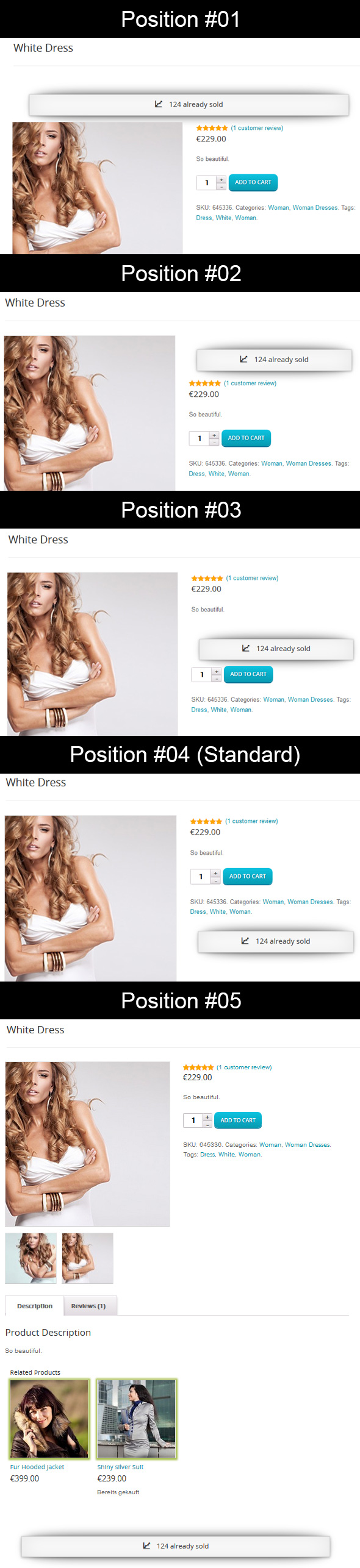
Change the text of the message
The message shown to the user on single product page consists of four parts. You can edit them seperatly. The first two parts are the word for the Sales, #1 before and #2 after the sales number. The third and fourth is for the Comments, #3 before and #4 after the comments numbers.
You are allowed to use HTML in the texts, so for example you are able to use your own Icon Image. Simply insert a code like this in one of the text boxes:
< img src="http://www.mydomain.com/my_own_icon_image.png">
When done hit "Save Changes".
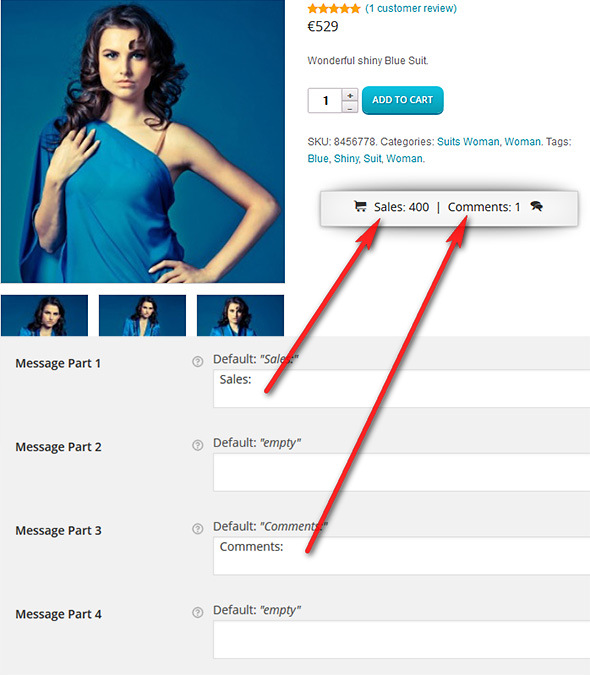
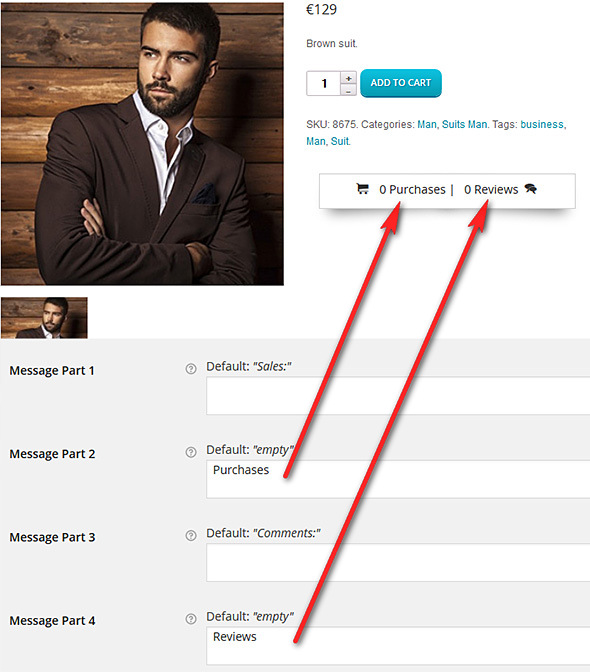
Change the Style
The style of the message is powered by CSS. To change it you can choose from 5 predefined Styles or use your CSS Settings.
In seetings choose the Style you want from the Dropdown. Have a look here (click) to see which Style-Number causes which look.
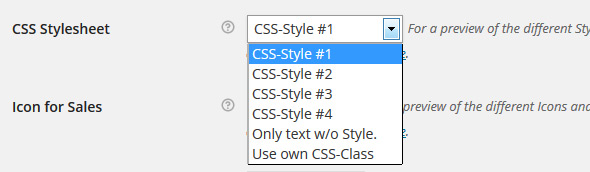
When done hit "Save Changes".
To use your own Style you need CSS knowledge. You may open the included CSS file and change the code so it fits to your need.
We incuded a Class named hg-ssn-own-style. This you can change to your needs and reupload the CSS-File with the name hg-ssn.css an via FTP to your Wordpress Installation. The File has to be placed in the subfolder \wp-content\plugins\wc-show-sales-number\css\.
When done you have to choose "Use own CSS-Class" from the dropdown on Settings page. Don't forget to save the changes.
Every part of the message has it own CSS-ID so you can style them as you like:
.hg-box, #hg-ssn-text1{
}
.hg-box, #hg-ssn-number1{
}
.hg-box, #hg-ssn-text2{
}
.hg-box, #hg-ssn-text3{
}
.hg-box, #hg-ssn-number2{
}
.hg-box, #hg-ssn-text4{
}
Change the Icons
The Icons that are displayed are Font Icons. If you want to change the Icon simply choose the Icon-Number from the dropdown on settings page. You can change the Icons for Sales-Message and Comments-Message Seperately:
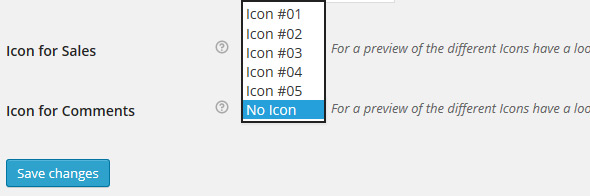
Have a look here (click) to see which Icon-Number causes which look. You may also choose "No Icon" if you don't want an Icon be displayed.
Disable Messages individual per Product
If you want to disable the messages for a single product you can do this by editing a present product or when you add a new product. Navigate to 'Product Data'. On the 'General' Tab there is a Checkbox called "Disable SSN-Messages". When you check this box the message will not be shown for this product only. By default the message output is enabled. Don't forget to publish / update the product. For sure you can change this later. For example: If you checked the box when creating a new product no messages will be shown. If you edit the Product later on and uncheck the box the messages will appear. Just as you need it.
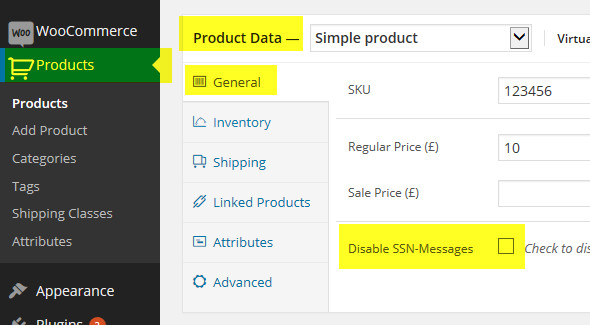
CSS-Styles
Five different Styles are already included. Here's an overview which CSS-File-Setting in the Options causes which Style:
CSS-Style #1:

CSS-Style #2:
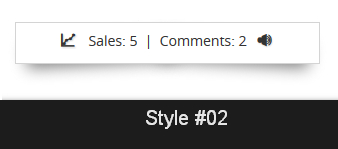
CSS-Style #3:
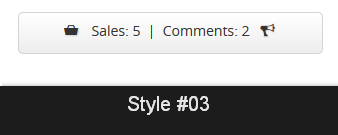
CSS-Style #4:

CSS-Style #5:
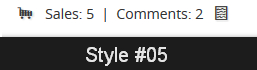
You can change the two used Icon Images seperately.
Notice:
You can also use your own CSS-Class. For a how to please have a look at the Quick Start Guide.
Icons
Here's an overview which Icon setting on options page calls which Icon:
Sales Icons:
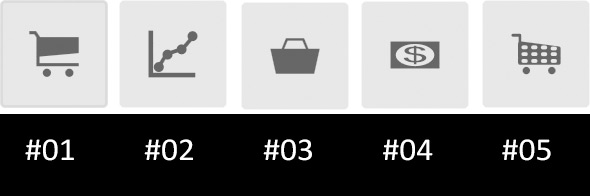
Comments Icons:
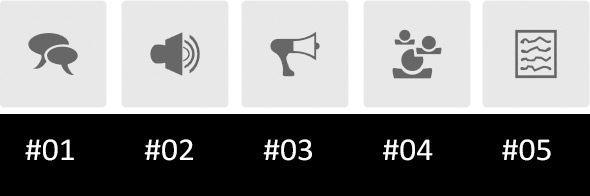
Support
We will give you free support on this Plugin. Do not hesitate to contact us!
You can also write an E-Mail to support@hupe-graphics.de and we'll be happy to assist you.
Perhaps you may also like to visit our Support-Forum, it's loactet at the 3D-Community 3D-Board: http://www.3d-board.de/216-hupe-graphics-support-forum/
Changelog
V 1.3 (06.02.2015) * NEW Feature: Choose between 5 different positions where SSN shows the output * NEW Feature: Enable / Disable output for products with 0 sales * NEW Feature: Enable / Disable Comment Numbers so only Sales Numbers were shown V 1.2 (18.02.2014) * NEW Feature: HTML allowed in texts * NEW Feature: after numbers text input field added * Improvement: Font-Icon outsourced for better performance * Improvement: CSS improved for better customization V 1.1 (13.02.2014) * NEW Feature: Enable / Disable Output per Product (Default: Enabled) V 1.0 (09.02.2014) * First stable release
Thank You
Once again, thank you so much for purchasing this plugin.
As I said at the beginning, I'd be glad to help you if you have any questions relating to this plugin.
No guarantees, but I'll do my best to assist.
If you have a more general question relating to the plugins on Codecanyon, you might consider visiting the forums and asking your question in the "Item Discussion" section.
Visit us @ http://www.hupe-graphics.de




